In the past year I have been using Penpot quite a bit and I want to give a short introduction to this design tool which is pretty good in my opinion. I think for most developers and designers it provides a really solid set of features, while being completely cross-platform, free and open-source.
Alternative to Figma
So far Penpot is one of the best alternatives to Figma I have found. It provides most functionality from Figma and has a very clean interface, while also supporting real-time collaboration. One thing which I really like is that you are not only limited to drafts like in the Figma free version. The overall structure within Penpot where you can create as many projects and drafts as you want independent of a team feels intuitive and just makes sense for me. If multiple people want to work on a shared workspace they can create a new “Penpot” (or Team) and then have access to the same projects and drafts there. Custom fonts can be uploaded which I really like and users are not limited to only static designs. It’s also possible to create interactive prototypes.
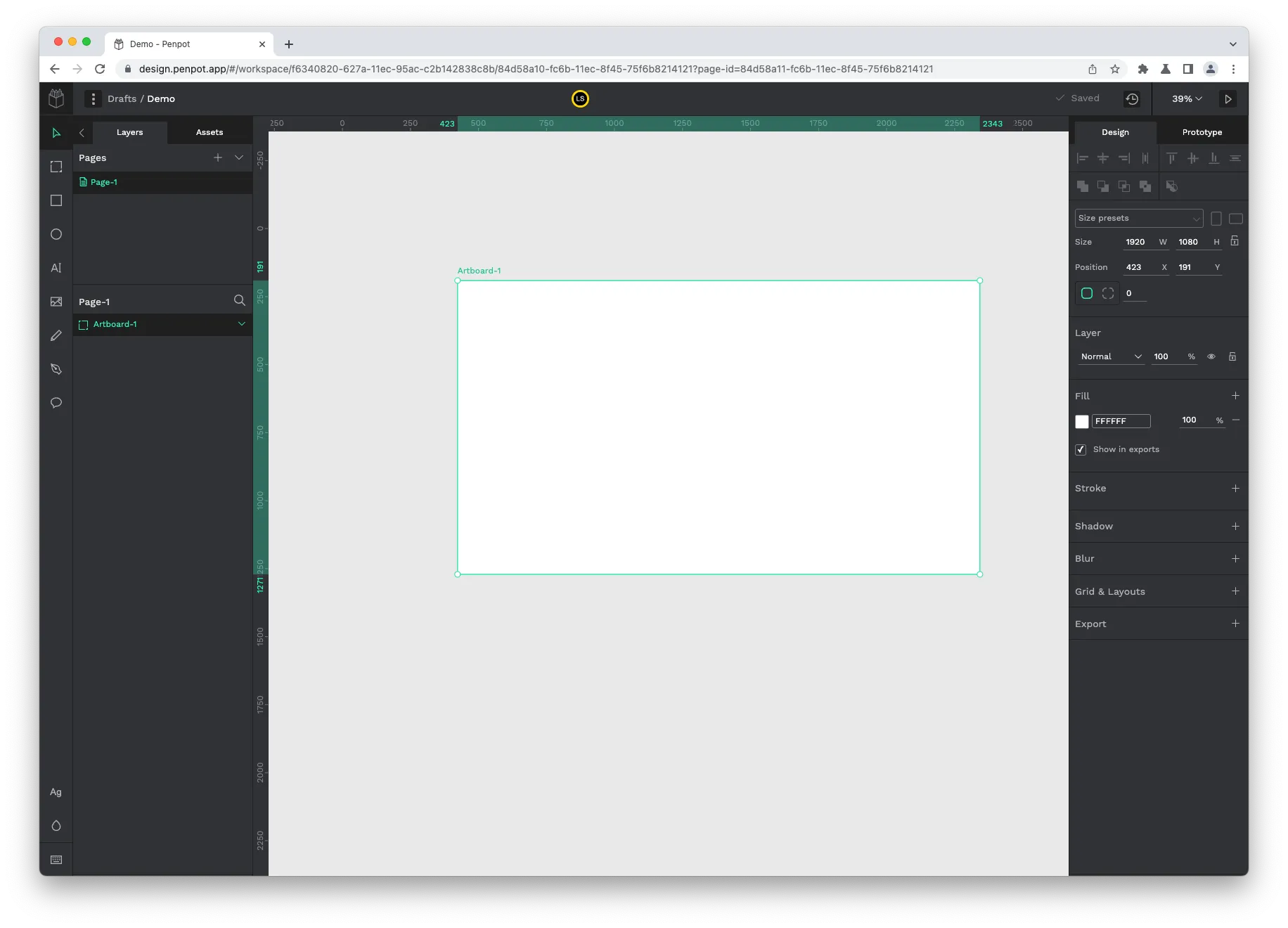
Open source, Open standards, Self-hosting
Another very positive thing about Penpot is that it’s entirely free, open-source and can be self-hosted. It works with SVG under the hood and promises compatibility with most vector-based tools and open standards. The github repository provides an easy overview on how to get started.
Community libraries
There is already a good selection of design libraries available. The Penpot design system itself is available as a shared library, as well as popular design frameworks like Ant or Material Design. Several wireframing or whiteboarding kits are available too. Anyone can submit a new library so there is hopefully more to come.
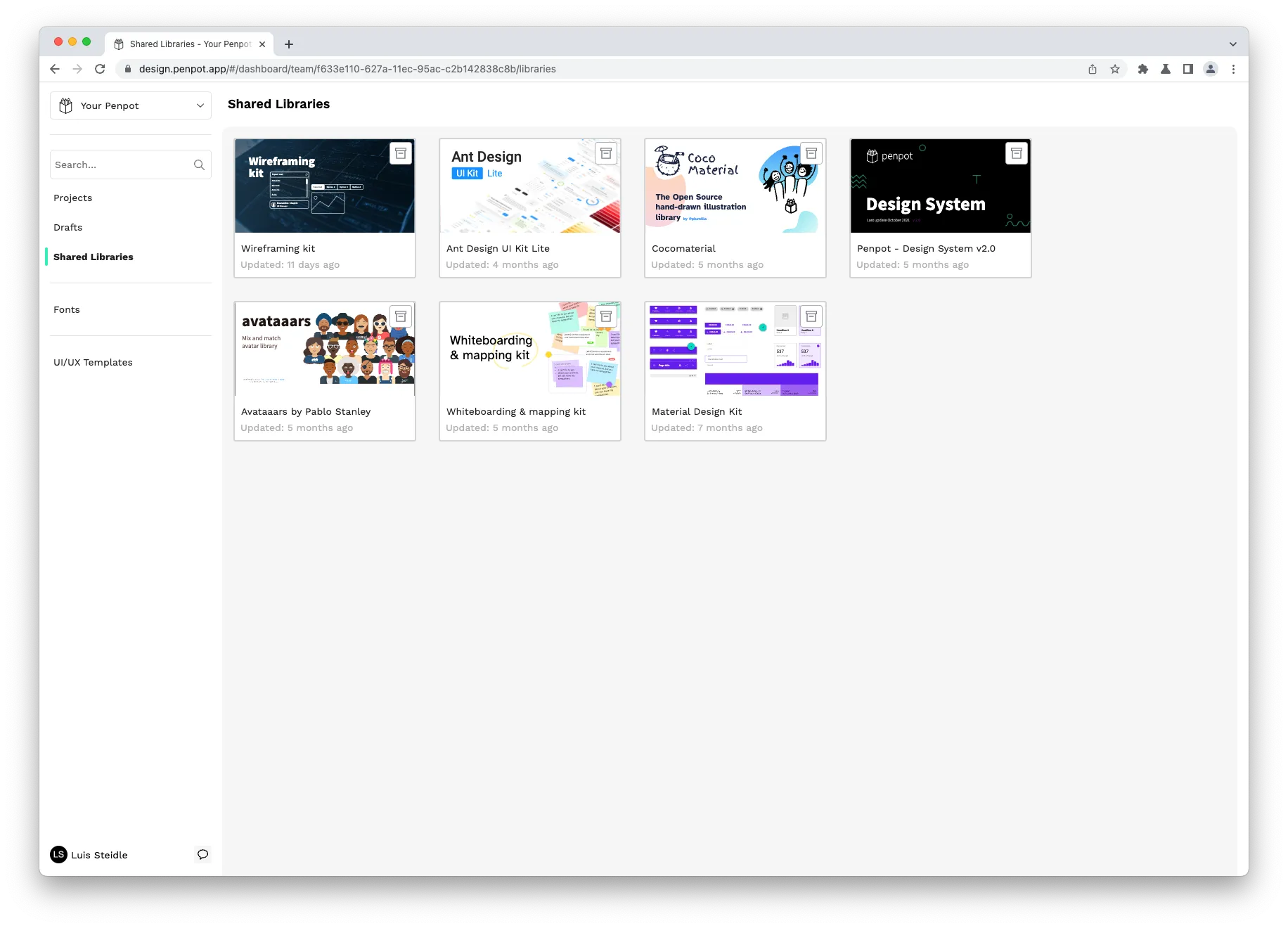
Still in beta
Currently Penpot is still in beta, but the product is definitely usable and there is a promising roadmap ahead. There seems to be steady development happening and the progress is very transparent.
A changelog can be found at https://penpot.app/dev-diaries.html
There is also a community forum that launched recently https://community.penpot.app
Overall it’s a really solid tool and I’m excited to see how the project will evolve further.